1.将下面的 PHP 代码加入到主题目录下:themes/zibll/functions.php 文件中。
//文章过期提示开始
// BY:凌貓博客
function article_time_update() {
date_default_timezone_set('PRC');
$newdate=time();
$updated_date = get_the_modified_time('Y-m-d H:i:s');
$updatetime=strtotime($updated_date);
$custom_content = '';
if ( $newdate > $updatetime+86400) {
$custom_content= '<div class="article-timeout"><strong><i class="fa fa-bell" aria-hidden="true"></i> 温馨提示:</strong>本文最后更新于<code>'. $updated_date . '</code>,某些文章具有时效性,若有错误或已失效,请在下方<a href="#comment">留言</a>或联系<a target="_blank" title="凌貓博客" href="http://wpa.qq.com/msgrd?v=3&uin=3064305626&site=qq&menu=yes"><b>凌貓</b></a>。</div >';
}
echo $custom_content;
}
// BY:凌貓博客
//文章过期提示结束2.在主题目录themes/zibll/inc/functions/zib-single.php 文件中,文章分页函数(见下图)下面添加下方代码即可。
![图片[1]-文章底部添加最后更新时间或过期失效提示-凌貓博客](https://i.imgtg.com/2023/02/10/cKLqK.png)
article_time_update();//文章过期提示3.CSS 代码:(在自定义 CSS 样式添加下面代码)
/*过期文章提示样式*/
/*BY:凌貓博客
.article-timeout{position:relative; border-radius: 8px; position: relative; margin-bottom: 25px; padding: 10px; background-color: var(--body-bg-color);}
© 版权声明
THE END








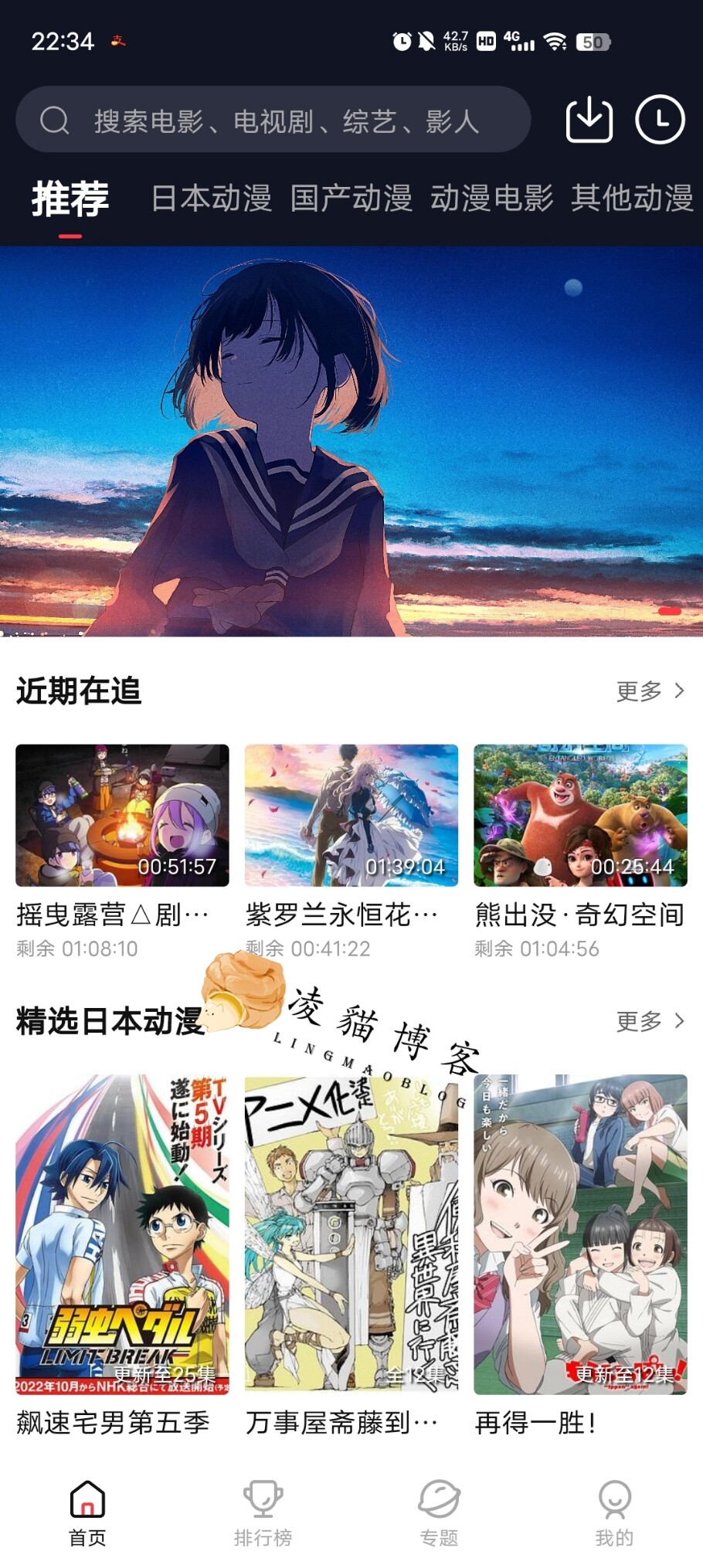




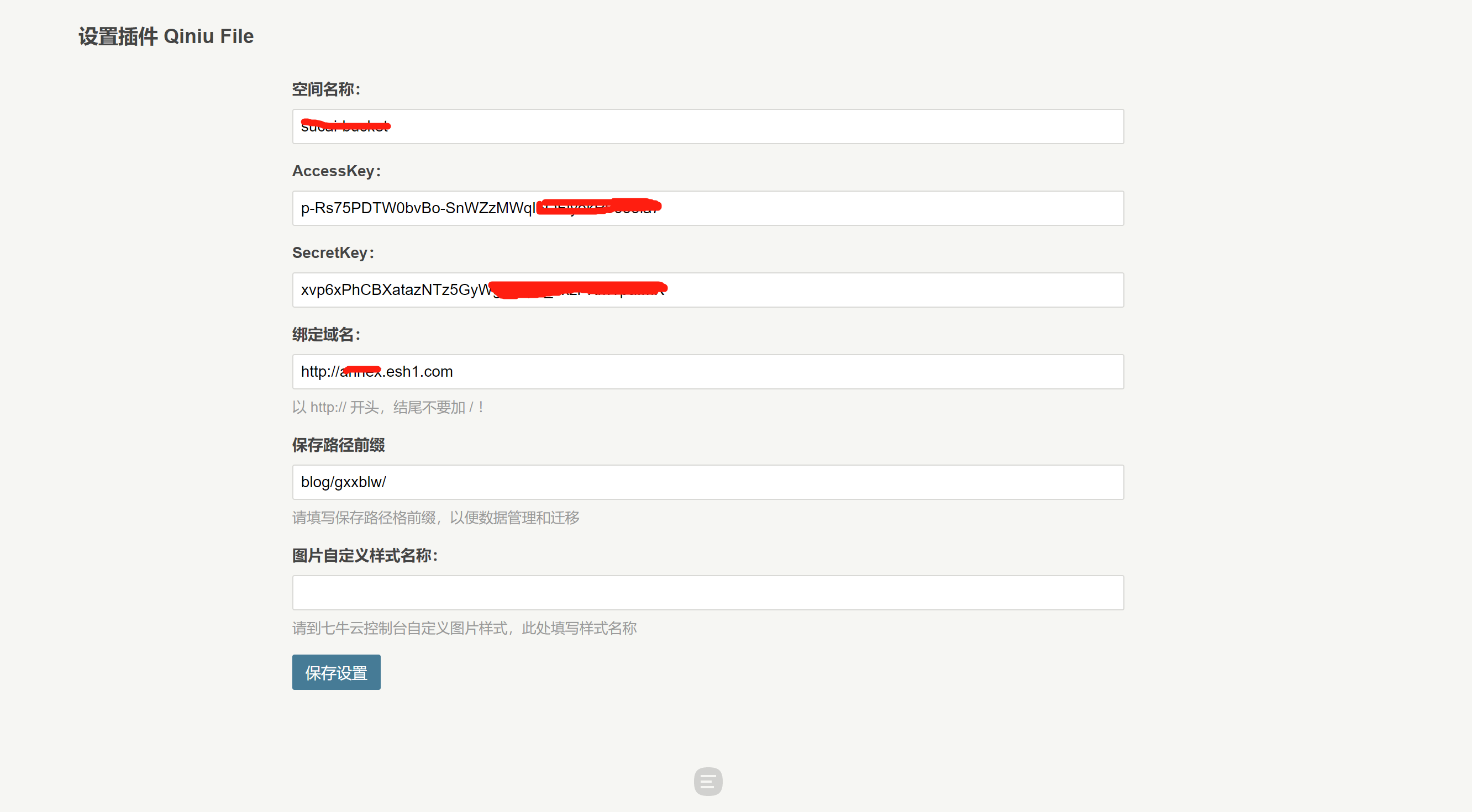
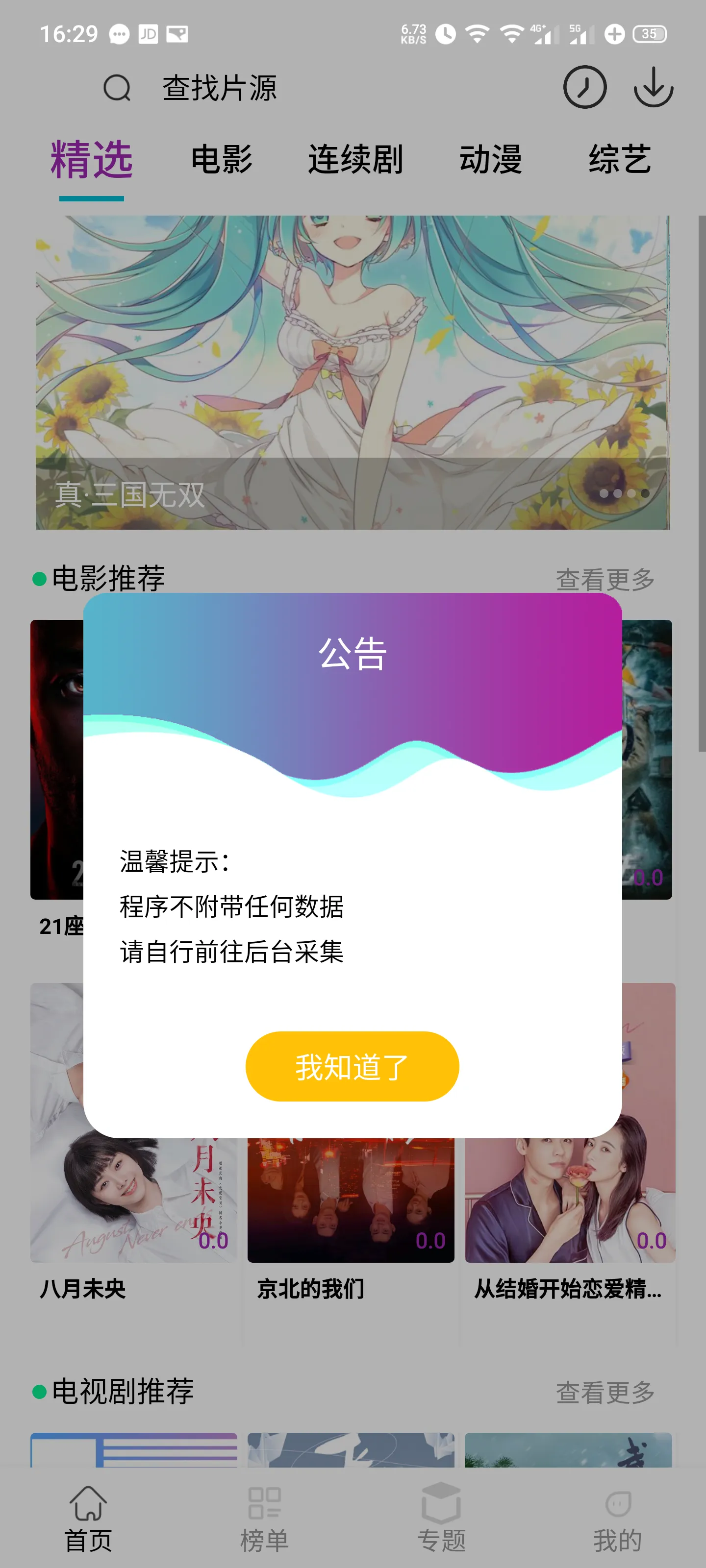


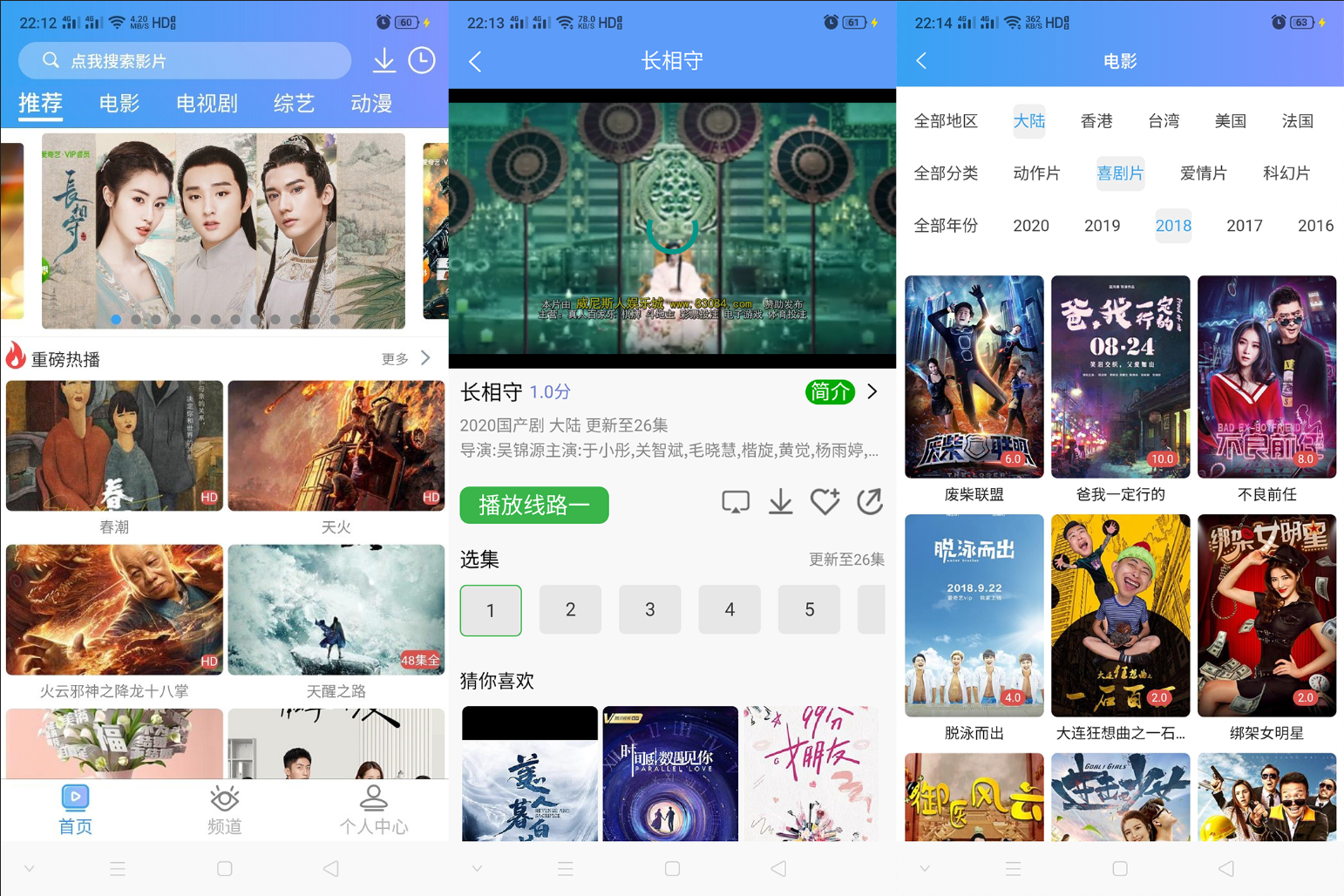







![[9.16更新]囧次元 v1.5.8.0 去广告纯净版-凌貓博客](https://chatbotcos.weixin.qq.com/chatbot/30-openaiassets_468c2fe4c07efccf042251ef19456c96_469401762749439475.jpg)
![[失效免费中]Lanerc v1.0.5 去广告纯净版-凌貓博客](https://pic.imgdb.cn/item/675b88c1d0e0a243d4e3121c.jpg)


![[12.25更新]MiFun v5.1.7 去广告纯净版-凌貓博客](https://pic.imgdb.cn/item/65238882c458853aef3bb118.jpg)









![表情[xieyanxiao]-凌貓博客](https://blog.aicg.fun/wp-content/themes/zibll/img/smilies/xieyanxiao.gif) 终于安排上了~
终于安排上了~



请登录后查看评论内容